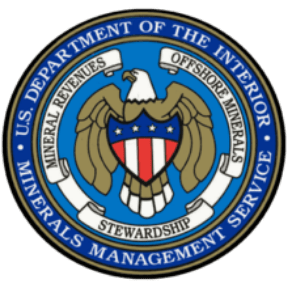ImageX is a woman and minority-owned small business in Reston, Virginia that provides secure information management solutions to the federal government, the healthcare industry, and businesses alike.
With over 30 years of expertise, imageX streamlines record organization and retrieval by offering document management software (M-Files), secure document scanning, scanning hardware and hardware maintenance. ImageX remains dedicated to fulfilling the information management needs of its clients. By delivering exceptional services and innovative solutions that align with industry best practices, imageX consistently addresses the evolving demands of modern businesses. Organizations can rely on imageX as their trusted partner that adheres to the highest standards of excellence.
Begin your journey towards enhanced efficiency, optimized workflows, and seamless data management by contacting imageX today.
Discover a competitive advantage with M-Files, the global leader in metadata-driven document management. Through our partnership between imageX and M-Files, you can rest assured your document-centric processes are produced more productively and securely.
ImageX offers comprehensive, state-of-the-art scanning services that empower you to establish a digital filing system capable of transforming your workplace into a remote office, accessible from anywhere. By digitizing paper documents through advanced scanning technology, you can eliminate paper clutter, free up valuable space, reduce costs associated with bulky filing cabinets, enhance data security, and optimize your company’s operations. This transition to digital information management provides a more efficient and accessible way to retrieve your important data from any location.
ImageX recognizes the challenges of storing critical documents and records in limited spaces. We provide document scanning hardware from reputable brands like Canon, book2net, ST Viewscan, and Panini. We offer secure and efficient solutions for maintaining vital documents such as government records, healthcare records, and business files. Additionally, imageX understands the importance of maintaining your investments in scanners and imaging equipment. We offer a range of services including cost-effective offsite support and next-day replacement options to ensure that your equipment remains well-maintained and operates efficiently.
ImageX has been nominated twice for the esteemed M-Files North America Partner of the Year award. These nominations serve as a testament to our extensive expertise in Intelligent Information Management Software. As a trusted partner of M-Files, a leading document management system (DMS) software, we leverage the power of this innovative solution to enhance productivity, streamline processes, foster collaboration, ensure business continuity, and mitigate risks for our clients. This recognition further solidifies our position as a top performer in the industry, consistently delivering innovative solutions that align with best practices and effectively address the evolving needs of modern businesses.
When it comes to shredding, clients have varying needs depending on confidentiality, and retention time. If shredding services are requested, we ask for final written authorization, and provide a certificate of destruction once the job is completed.




ImageX is proud to support both public and private sector clients including: